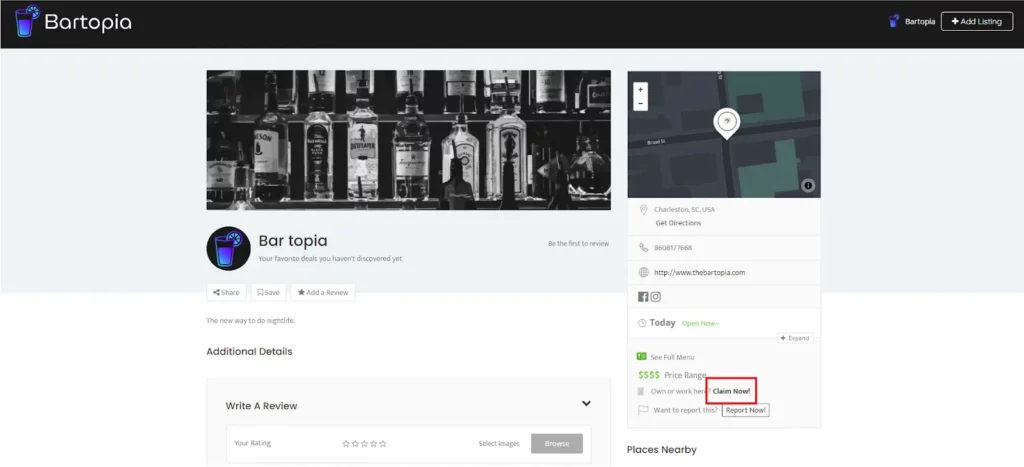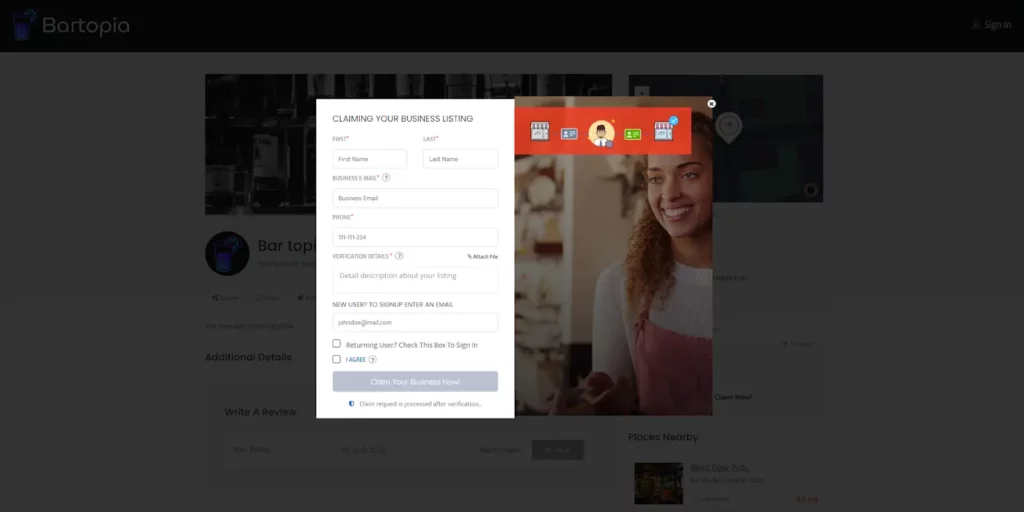Welcome to Bartopia for Admins! We’re excited to get you set up running your own listing for your bar, restaurant, brewery, distillery, wine bar, cocktail lounge, or anything else that’s on Bartopia. Below we’ll walk you through the easy process of claiming your listing and getting access to make changes. If you’re looking for a full guide to the admin site, we made one here.
Claiming Your Listing
The first step to claiming your listing is getting to it. You can search for the name of your business in the search box and it will pop up.
Once you’re on the page, click the “Claim Now!” button in the bottom right of the screen. It will be below the map and business information. Once your click to claim it, you’ll see this form:
None of this information is public facing, it’s only for your use of this account as a professional. Use whichever email address and phone number you prefer. For the “Verification Details”, this is where we make sure you are indeed an authorized admin for this business, and to avoid imposters messing with your brand profile.
If you’ve already spoken with a member of our team, please just fill in their name or ignore this section. If you haven’t, we’re thrilled you’ve found this on your own and to get you set up. The easiest way to verify you is to have you message us on your official Instagram account with the same first and last name you filled this form out with. We’ll reach out to you after to introduce ourselves and offer any assistance you might need!
The last part of this form is entering an email address you’d like to use as a login. This will automatically create an account for you and send you an email to create a password to sign in with. Just please make sure not to check the box that says “Returning User? Check This Box To Sign In” unless you’ve already created an account.
Now you’re all set up as the admin for your business’s account on Bartopia. We ask you to keep your information up to date as well as you can, and you’ll receive promotions and new customers in return. If you’re interested in paying us to run your account for you so that you don’t have to deal with it, please reach out and we’d be happy to help. Otherwise, check out our full guide to using the admin side of Bartopia to the fullest and maximizing your reach and discoverability here. Cheers!